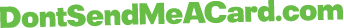The MS Trust has put together this guide on how to make the most of online appointments with healthcare professionals.
Getting prepared beforehand
- Find the right environment. With virtual appointments, it’s down to you to find an appropriate setting for the call. Have a think beforehand about where you’d feel most comfortable. Is there a quiet room in your house which would give you a private space to talk? If you have a particularly busy household, let your family know you’re having a private call to reduce the chance of interruptions.
- Allow time to get the technology set up. Make sure your phone, tablet or laptop is fully charged. Test out the camera too – is there enough light in the room so you can be seen? If it’s a video appointment and you need to download an app or log into another platform, then do this in plenty of time just in case there are any hiccups.
- Consider the device you’re using. If it’s a video call and you want to show visible symptoms, such as changes to your walking, then using a tablet on a stand, a laptop or a webcam on a computer may be more practical than trying to balance your phone on pieces of furniture. Make some notes beforehand. Prepare as you normally would for a face-to-face appointment by writing down what you’d like to discuss. Have things changed with your MS? Are there particular symptoms you’re struggling with? Are side effects from medication becoming a problem?
- Make a list of all these things. You might want to put the most important things at the top of list to make sure they get covered.
If it’s a video appointment make sure you’re ready five minutes beforehand to log on to the call.
– Person with MS
During the appointment
- Use your notes. Start by letting your health professional know what you want to talk about, then work through your list of priorities one by one. There may be other things your health professional raises which need to be discussed too.
- Be prepared to take notes. Have a notepad and pen ready so you can make notes during the appointment. If you’re using your phone, consider using the loudspeaker function so you can take notes at the same time.
- Ask questions. Don’t be afraid to ask questions if you’re not clear on something your health professional has said or if you want a more detailed answer.
- Clarify what happens next. It can be helpful to finish the appointment with a quick summary of what’s been discussed and the next steps that need to be taken. Is there anything you’ve been asked to do following the appointment? Is your MS nurse or neurologist referring you on to another service? Keep a note of what needs to happen next and when.
Don’t be afraid to ask them to change the set up so you feel more connected. In my appointment the nurse started looking to one side because of the different screens/webcam position, so it was like they were addressing someone else! I flagged it and they shifted so they were looking into the camera and we had eye contact. It’s so important when you’re not face to face.
– Person with MS
After the appointment
- Go through your action points. Maybe you need to pick up a prescription for a new medication or try some new management strategies for your fatigue. Take some time to try out the advice you’ve been given.
- Review how the appointment went. Did you get everything out of the appointment that you needed to? Was there enough time to cover everything on your list? Make a note of anything you didn’t talk about so you can prioritise this next time.
My video appointment worked well. There was no hassle travelling to the appointment, parking and sitting in the waiting room.
– Person with MS
I’ve had several positive video appointments. My MS nurse was able to share his screen and show me my MRI scans which was great. – Person with MS
Although virtual appointments can be very productive for some people, they’re not always appropriate for everyone. If you feel that a virtual appointment hasn’t worked well for you then do speak to your MS team about the possibility of seeing someone face to face.
Original Article: https://www.mstrust.org.uk/news/views-and-comments/how-make-most-virtual-appointments